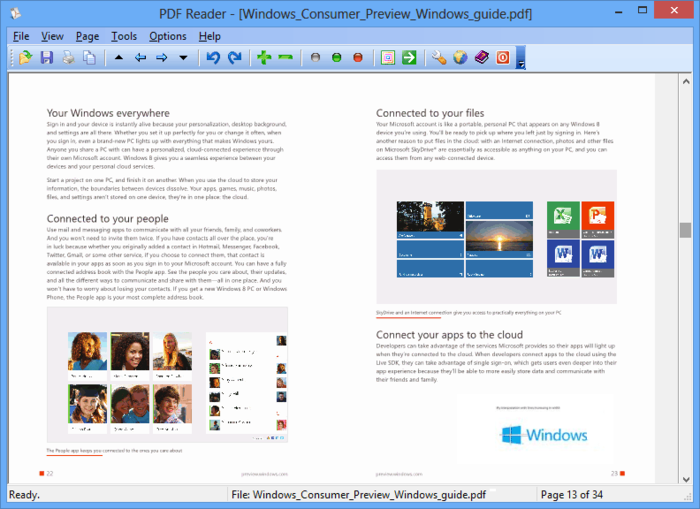PDF Reader for Windows 10
Superb application for viewing portable docs on a PC
- Category PDF
- Program license Free
- Version 3.0.1.2823
- Size 3.74 MB
- Works under: Windows Vista
- Program available in English
- Program by PDFLogic Corporation
PDF Reader for Windows 10 creates simple PDF files that you can read easily and lets you view the PDF files that you come across on the internet.
Whether you spend most of your time online working, doing homework for school or just surfing the web, you likely come across PDF files in your searches. If you do not have Adobe on your computer, most browsers will simply save a copy of the file on your hard drive. Viewing it requires that you download a separate program or visit a PDF viewing website. Thanks to PDF Reader for Windows 10, you can now view those files on any computer with a Windows 10 operating system.
Not only does it create simple PDF files, but this program also lets you decide how you want to convert those files. You can view almost any PDF file in a JPG, GIF, TXT, or EPS format. It can also make use of other formats, including TIFF, BMP, EPS, and EMF formats. After automatically converting the file into the format you want, it lets you save a copy or view that copy.
As PDF Reader for Windows 10 has a built-in design, you can actually install it and run it right from your favorite browser. Instead of clicking on a PDF file or link, waiting for the box to pop up that asks how you want to save that file and then tracking it down in your recent downloads folder, it instantly converts the file and lets you view it right inside your browser.
This program also comes with several tools that help you adjust the view of the page. When the page features small lettering and graphics, you can use the zoom in feature to get a better look at the page. If the graphics on that page are a little too large, you can zoom out to view more of the content on a single page. Other tools located on the bar running across the top of the page will let you rotate the page and flip forward or back to view other pages in that file.
The tool bar also features save and print icons. The print icon, which looks like a small printer, lets you instantly send a copy of the file or page to your attached printer. Using the floppy disc icon saves a copy to your computer. PDF Reader for Windows 10 will help you view all the PDF files you want to view.
Pros:
- View PDF files and forms right in your favorite browser
- Print and save copies of popular files
- Easy to use icons in the tool bar
- Adjust the size and rotation of the page
- Works with 32-bit and 64-bit computers
Cons:
- Does not let you edit PDF files
- Installation can take some time
- You may need help using the browser plug-in
- Only works with Windows 10 operating systems